"Roles in the world of programming: The path to the industry through non-technical professions and their analogies with the film industry"
"Roles in the world of programming: The path to the industry through non-technical professions and their analogies with the film industry"
Introduction:
In the modern world, programming has become one of the most popular and dynamically developing professions. However, success in this field is not limited solely to technical skills. In the world of software development, as in the film industry, there are important roles that are not directly related to coding, but are key to the successful delivery of a project. Just as in cinema there are not only directors and camera operators, but also producers, marketing managers, PR specialists and other professionals, in the IT field there is also a number of non-technical professions that support and develop the project, ensuring its successful implementation.
This work is aimed at helping novice developers and anyone interested in understanding the structure of projects that exist in the world of programming and understanding what roles there may be in such projects in addition to developers. We'll look at how the software development process works, what key people work on the project, and how a newcomer without a technical background can find a role in the industry.
As an example, we will take a hypothetical project improvement Ygdrassil. This project has already attracted the attention of many developers and users, and there is every reason to believe that it can be supplemented with new functionality, especially in the field of user interface (UI). We will look at how the introduction of new roles and improved communication between the various development participants can affect the success of such a project, as well as its further development.
Rationale:
The world of programming is vast and multifaceted, and to successfully become a part of this world, it is important to understand not only the technical aspects, but also the organizational, management and communication roles. Roles in software development, as in film production, are not always limited to technical people, but include professionals who manage the project, interact with stakeholders, handle marketing issues and develop the community. These roles are equally valuable and are necessary for the project to be successful and attract the attention of the audience.
For many aspiring developers, the process of choosing a path in the industry can be daunting, and they are often confused about what opportunities exist outside of technical work. This work aims to provide a clear understanding of how the world of programming works, what key roles exist in a project, and how a beginner can choose his or her path beyond just technical skills.
Key words:
Programming
Roles in the project
Software development
An open-source project
Career path
New to programming
Development process
Startups and large companies
Skill development
Non-technical roles
Labor market in IT
The authors' goal:
The purpose of this work is to provide novice programmers and anyone interested with a complete and clear idea of how the world of programming works. We strive to:
Describe the main roles that may exist in a project and their relationships.
Explain how a newbie can enter this world and what skills and knowledge are required for each role.
Provide insight into the development process, how different specialists interact, and how to choose your path in this area.
Talk about career development and opportunities for growth in programming, including in the context of open-source projects and startups.
Conclusion:
We are confident that understanding the structure of projects, roles in the team and development paths will help beginning professionals make an informed choice and quickly adapt to the world of programming. This work serves as a guide for those who want to enter the industry, as well as for those who are already in it and want to expand their horizons.
Now this is a complete description with title, introduction, rationale, keywords and purpose of the work.
Yes, improving Yggdrasil code can be beneficial in several ways, depending on your goals and needs. Here are some reasons to improve your code:
Performance: Code optimization can improve code performance by reducing the use of resources such as memory and CPU time.
Safety: If the code has not been updated or vulnerabilities have been identified, improving it and updating it to meet modern security standards is an important task.
Readability and Maintainability: Improving the structure and quality of the code can make it easier to maintain and develop, especially if the project is maintained by multiple developers.
Compatibility and Extensibility: Perhaps the project can be improved by making it more compatible with modern technologies and extensible for new use cases.
Integration with other projects: If new features or integrations with other systems are added to the project, improving the code will better support such extensions.
Testability: Improving the code may include creating more convenient testing methods, which is important for the reliability and stability of the system.
If there are specific areas for improvement or bottlenecks in a project, this can be particularly important in improving the overall efficiency and quality of the system.
Successful development and maintenance of a project such as Yggdrasil requires several key participants with different skills and experience. Here is a list of required roles:
Project Manager:
Responsible for planning, coordinating, managing deadlines and priorities.
Monitors task completion, sets goals, and evaluates progress.
Interacts with other project participants and customers.
System Architect:
Develops the system architecture, defines the main components and their interactions.
Conducts requirements analysis and makes recommendations on technology selection.
Developers (Backend/Full-stack):
They write the main code of the system, including the server side, working with databases and API.
They are engaged in performance optimization, bug fixes, and functionality improvements.
Security Engineer:
Ensures system security, including work with cryptography, authentication, and protection against attacks.
Checks code for vulnerabilities, implements and maintains security systems.
Network Engineer:
Specializes in setting up and optimizing network connections.
Works with protocols and distributed systems such as p2p and VPN.
Testers (QA):
Conduct software testing, identify bugs and errors.
Working on test automation and creating tests for new features.
Technical Writer:
Creates technical documentation describing the architecture, code, instructions for developers and users.
Keeps documentation current and accessible.
UI/UX designer (if required):
Responsible for the user interface (if the project includes a client side with UI).
Works on ease of use, improves user interaction with the system.
System Administrator (DevOps):
Provides infrastructure deployment, monitoring and support.
Works on automating CI/CD processes, managing servers and containers.
Analyst/Researcher:
Conducts requirements and market analysis, assesses user needs and technology trends.
May also research new approaches and algorithms to improve the system.
Each of these roles plays an important role in supporting and developing the project. Team structure may vary depending on the size and complexity of the project, and some roles may be combined into one person, especially on smaller projects.
Yes, a similar role in project development can be identified "Product Manager", who performs functions similar to a producer in the film business.
Product manager:
General Product Management: Just as a producer manages the creation of a film, a product manager is responsible for the entire life cycle of a product, from idea to release and support.
Coordination between teams: A product manager often coordinates the interaction of various teams (developers, designers, marketers, testers) and ensures that tasks are completed on time.
Making key decisions: Just as a producer makes strategic decisions, a product manager determines development directions, functional priorities, and also negotiates with stakeholders (for example, customers or investors).
Resources and budget: A product manager also manages resources, controls the project budget, assigns tasks so that the product is delivered on time and within budget.
Differences from the producer:
Unlike a producer, who may be involved in financing and promotion in the film industry, a product manager focuses more on the actual development of the product and its features, as well as interaction with users.
If the project is large and complex, there may be several product managers, each of whom is responsible for separate parts of the project, such as the frontend, backend or infrastructure.
The initiator of a project similar to Yggdrasil could be founder or initiator of the idea (for example, in the context of a startup or open-source project). This is a person or group of people who:
Form the basic concept: The project initiator often defines the project's vision, goals and mission. They can be theoreticians, practitioners or enthusiasts who see a need to solve a problem and propose their own approach.
Attract resources and partners: It is important that the initiator can assemble a team, attract investors, volunteers or even influential partners to implement the idea.
Starting development: The proponent may organize the initial phase of the project, including basic concept development, prototypes, or research, to prove the viability of the idea and gain support from other stakeholders.
Define strategy and goals: The initiator sets the tone for the project and determines what problems or needs it solves. In the case of open-source projects, the initiator may be the person who has set himself the task of solving technical or social problems, which in turn attracts other developers.
In a more formal structure, such as a startup, the initiator may be founder or general director, while in the open-source community it might be project leader or even several people coordinating the initial development.
Thus, an initiator is someone who launches an idea and inspires others to pursue it, whether through technical or financial efforts.
In a more formalized project team context, there are several key roles associated with the initiative and launch of the project. Here's how it could be:
1. Project Initiator
This is the person or group of people who initiates the project. They may be:
Founders (especially in startups or within new organizations).
Ideologists or thought leaders — people who propose a solution to a specific problem or create a project concept, setting a general strategy and goals.
Sponsors - financial or resource initiators who provide start-up capital or support the project at its initial stage.
2. Project Manager
A formalized manager who can be appointed to coordinate all aspects of the project. This person:
Manages all phases of development including planning, execution and control.
Ensures project completion is on time, within budget and in compliance with requirements.
Coordinates teams and stakeholders, monitors risks and resolves issues that arise during the process.
3. Product Owner
In the context of Agile development or Scrum methodology, this person is responsible for the product development strategy:
Serves as a link between customers (or users) and the development team.
Makes key decisions regarding product functionality and its priorities.
Responsible for maintaining the product backlog and can initiate changes at various stages of development.
4. Development team
This is a group of technical specialists working on the implementation of the project:
Developers (Backend, Frontend, Full-stack).
Security Engineers.
Testers (QA).
System administrators or DevOps specialists.
5. Head of department or program (Program Manager)
If the project is part of a larger enterprise (for example, in large organizations), this role may be allocated:
Oversees several projects aimed at achieving a common business goal.
Responsible for ensuring synergy between various projects and their interdependence.
6. Investor/Project Sponsor
A project sponsor or investor is a person or organization that provides financing for a project:
Supports the project financially and strategically.
Can actively participate in key senior-level decisions.
Provides resources and mentorship to the project.
Thus, in a formalized structure, the project has a clear hierarchy, where project initiator is the key figure who forms the strategy and initial ideas, and project Manager or product manager ensure the implementation of these ideas through team coordination and project management.
Interesting question! Role general producer in the film business has several unique aspects that do not always translate easily to technology projects such as software development or startups. However, there are several factors that may explain why the equivalent of such a role is not as prominent in software development projects.
Reasons for the absence of an obvious analogue of the “general producer”:
Distributed responsibilities: In film, a producer (including a general producer) often performs many tasks, including financial management, crew selection, production management, marketing and distribution. In technology projects, these tasks are distributed among different roles:
Project Manager or product manager can take charge of time management, task management and team coordination.
System Architects And technical leaders are responsible for the technological direction.
Finance executives or investors manage financing and budget planning.
Differences in approaches to risk and financing: In the film business, a producer manages a project as a complex business with high risks and investors, often with many uncertain factors such as the success of the film, audience reactions and marketing strategies. In software development projects, risks are more predictable and can be reduced to managing the team, time and budget. Investors or sponsors are often involved in the project, but do not take on such comprehensive responsibility for the development process itself.
Focus on technology: In technology and software development, the role focuses on creating the product. Here, the success of a product primarily depends on the team of developers, engineers and managers who are responsible for the technical side, unlike in film, where the producer can make a wider range of decisions, including the choice of actors and scripts.
Flexibility and Agile approaches: Modern IT projects often use flexible methodology (Agile, Scrum, etc.), where the focus is on an iterative process and constant adaptation of the product. This means that project roles often focus on specific tasks and goals at each stage, and product management is more collaborative than centralized. The role of "general producer" might be perceived as redundant, since coordination is already delegated to various roles.
Division into narrower roles: In an IT environment, there is a clearer division of labor between technical, business and operational roles. This reduces the need for a single person to cover all aspects, as a film producer does. For example, one person may be responsible for marketing, another for product development, and a third for finance.
Potential analogue of a general producer
If we consider the analogy with general producer, then we can distinguish several roles that can combine the functions inherent in a producer in the film business:
Lead Product Manager or Product Director: He can take on project management at a higher level, coordinating not only the technical aspects, but also the overall product strategy, its market prospects, as well as interaction with various stakeholders (investors, partners, etc.).
Chief Operating Officer (COO): In large companies, the COO role may cover functions similar to a general producer. He oversees all operational aspects of the business, including finances, resources, team and strategies.
Executive Director (CEO) or founder: In startups and small projects, the founder or CEO often performs functions similar to the producer. They may be responsible for everything from concept to marketing to financing, overseeing the project at every level.
Thus, although the role general producer in its full sense is not always present in technology projects, elements of this function can be distributed among several key roles in the team.
In context open-source projects role similar general producer, may also not be as clearly defined, but several analogies can be drawn with more traditional business roles. Open-source projects have a unique structure where responsibilities are often distributed among many participants, but certain individuals can still perform functions similar to those of a film producer. This is what it looks like:
1. Project Lead or Lead Developer
Role in an open-source project project leader will often perform functions similar to the general producer:
Development coordination: The project leader manages the overall direction of development, makes key architectural decisions, and coordinates the work of other participants.
Responsibility for vision and strategy: Like the CEO, the leader shapes the project's development strategy, deciding which features to implement and which to reject, depending on the needs of the community and users.
Attracting participants: A leader often works with other developers, just as a film producer works with actors and creators. This may include managing community contributions, attracting new contributors, and maintaining engagement.
2. Technical Lead
In open-source projects, especially if the project is large, the role of a technical manager can be similar to some of the functions of a producer:
Technical management: The technical leader resolves key issues related to the implementation of functionality, technologies and tools that will be used.
Code quality control: Just as a producer ensures the quality of the final product in a movie, a technical leader ensures that the code meets quality standards and safety requirements.
3. Community Manager
Although the role community manager in an open-source project is not a direct analogue of a producer, he plays an important role in organizing interactions with the outside world, which is also typical for producers:
Engaging and motivating participants: The community manager works with external participants, organizing communication between them and the main developers.
Marketing and promotion of the project: The manager is actively working to disseminate information about the project, attracting new users and developers.
Organization of events and meetings: He can organize meetups, webinars or other events aimed at developing the project.
4. Project Sponsor or Funding Organizations
In the open-source world there may be financial sponsors, such as large companies, organizations or individual donors who support the project with funds. Although the role sponsor in open-source is different from a producer in cinema, they also play an important role in the support and development of the project:
Financing: Sponsors often provide the project with the financial resources needed for its growth, infrastructure, and developers.
Resources and advertising: Sponsors can help a project gain more attention, as well as help build infrastructure and attract new participants.
5. Founder of the project (Founder)
The founder of an open-source project can perform functions similar to the role of a producer:
Initiator of idea and strategy: The founder forms the concept of the project, creates its mission and vision.
Attracting a team and partners: Just like a film producer assembles a team and manages the entire process, the founder of an open-source project can attract other developers, organize teams and decide how to develop the project in the future.
6. Consultants or mentors
In large open-source projects there may be consultants or mentors, who serve as external experts, helping to guide the project in the right direction. While this role is not exactly the same as a producer, it can involve helping make important decisions, especially at a more senior level.
Summary
In open-source projects, the role general producer somewhat breaks down into several separate functions:
Project leader Responsible for strategy, management and vision.
Technical Leader manages technical aspects.
Community Manager deals with external relations, engagement and popularization.
Sponsors or funding organizations provide resources.
Although in the open-source world there is no clear-cut role analogous to the general producer in film, all of these participants collectively perform tasks that ensure the successful development of the project and the achievement of its goals.
Finally, to output the project Ygdrassil to the next level, it is necessary to focus on improving the user interface (UI), providing more flexible customization for users and adding new opportunities for interacting with the project. This may include improving navigation, adding new visual elements and tools for effective project management. In addition, it is worth considering introducing functionality that will more effectively integrate teamwork and the exchange of ideas, which is especially important for open-source projects. Improving these aspects will not only increase the project's appeal to a wider audience, but will also create opportunities for greater community engagement and increased user numbers. The question "Where are you going?" in the context of Ygdrassil, one can answer this way: towards creating an intuitive, powerful and convenient tool for everyone who is looking for opportunities to organize and manage projects in the world of programming.
Here is a list of possible project touchpoints Ygdrassil with other projects that can significantly improve the user experience, expand the functionality and PC/software combination, and also make these technologies more accessible and useful for specialists and beginners, especially in the face of current challenges:
1. Integration with tools for remote work (for example, Slack, Microsoft Teams)
Provide easy integration with popular communication and teamwork platforms, improving collaboration and communication across projects.
2. Support for cloud technologies (for example, AWS, Google Cloud, Azure)
Implementation of integration with cloud services for data storage, application deployment and scalability to expand the functionality of the project.
3. API for interaction with external services
The ability to integrate with other services via API, which will open up new opportunities for expanding the functionality of Igdrassil, including synchronization with other projects and task automation.
4. Data visualization and analytics (for example, integration with Power BI, Tableau)
Adding functions for data visualization, which will allow users to easily analyze project statistics, draw conclusions and make informed decisions.
5. Integration with project management systems (for example, Jira, Trello, Asana)
Built-in support for popular project management systems will improve planning, control and reporting of tasks, which will provide greater flexibility in the work of teams.
6. Using blockchain technologies to verify and track changes
Integration with blockchain platforms to ensure transparency and security of transactions, as well as to track the history of changes in the project.
7. Integration with Git and other version control systems
The ability to more easily interact with Git repositories for convenient storage and synchronization of source code.
8. Using machine learning to analyze project data
Implementation of machine learning algorithms that will analyze user behavior and predict needs, improving interaction with the interface and optimizing functionality.
9. Interfaces for users with special needs (accessibility)
Development of adaptive interfaces that will be convenient for people with disabilities, for example, support for screen readers, high-contrast themes and voice control.
10. Supports Augmented Reality (AR) and Virtual Reality (VR) to showcase projects
Introducing AR/VR to demonstrate and interact with projects in a more interactive format, which can be useful for presentations and training.
11. Implementation of neural network solutions for task automation
Using neural networks to automate routine tasks such as reporting, code analysis, or documentation generation.
12. Integration with online learning platforms (e.g. Coursera, Udemy)
Implementation of educational modules or courses available directly through the Igdrassil interface to train new users or improve their skills.
13. Supports multitasking and real-time collaboration
Creation of tools for effective work on a project in real time with the possibility of parallel editing and instant exchange of information.
14. Flexibility in customizing UI/UX for different types of users
The ability to customize the interface for different types of users: from beginners to experts, providing simplicity for some and deep customization for others.
15. Integration with monitoring and logging systems (for example, Prometheus, Grafana)
Ability to monitor project activity, performance and errors using popular monitoring and visualization tools.
16. Integration with automated testing platforms (for example, Selenium, Jenkins)
Incorporating capabilities for automated software testing within a project, improving the quality of the released product.
17. Support for DevOps practices to automate deployment and CI/CD
Introducing capabilities for automated deployment and integration with CI/CD pipelines, improving development speed and stability.
18. Integration with services for managing finances and resources (for example, QuickBooks, Xero)
The ability to manage project finances, track budgets, expenses and income using integration with popular financial platforms.
19. API support for working with the Internet of Things (IoT)
Ability to interact with IoT devices to create more complex and integrated software development solutions.
20. Integration with video conferencing systems (for example, Zoom, Google Meet)
Seamlessly integrate with video communication platforms for meetings and discussions, ensuring effective collaboration among teams located in different locations.
21. Implementation of cybersecurity and data protection solutions
Integration with data security, leak and malware protection tools, and access rights management.
22. Support for integration with social networks to promote projects
Implementation of functions for automatic dissemination of information about the project through social networks, which will help in popularizing it and attracting users.
23. Use of cryptocurrencies for financing and transactions within the project
The introduction of support for cryptocurrency payments and financing facilities, which will give the project additional flexibility in financing and attracting investments.
24. Flexible notification and reminder system
Implementation of a notification system that will be flexibly customized to the needs of users and remind them of key events, deadlines and changes in the project.
25. Support for language packs and interface localization
The ability to choose the interface language and support users from different countries and regions, which will make the project more accessible and expand the audience.
26. Mechanisms for managing the life cycle of software and its versions
Implementation of version and release management tools that will simplify the process of deploying and updating the application.
These improvements can significantly increase the functionality of Igdrassil, improve the user experience and make the project more convenient and accessible to a wide audience, including both experts and beginners. Importantly, most of these changes are relevant to current trends and challenges related to remote work, security, efficiency and accessibility of technology.
Self-hosting is indeed becoming increasingly attractive in the context of privacy and anonymity, especially with increasing attention to data protection and the value of personal information. In connection with the objectives of the project Ygdrassil Several directions can be considered that could improve the project and support the idea of autonomy, privacy and security for users. Here are some of them that may be useful and practical to implement:
1. Self-hosting as an alternative to cloud solutions
Description: Offer users the ability to deploy Ygdrassil on their own servers or local machines. This will ensure complete control over the data and the project, minimizing the risks of leaks or unauthorized access.
How to implement: Develop detailed documentation for installing and configuring Igdrassil on various platforms (Linux, Windows, macOS) with simple instructions and scripts for automatic configuration.
Advantages: Increased security, data protection and the ability to work in completely closed or local networks.
2. Support for anonymous networks (for example, Tor, I2P)
Description: Integration with anonymous networks such as Tor or I2P will allow users to use the project in an environment with the maximum degree of privacy and anonymity.
How to implement: Enable the ability for users to connect to the project via Tor, ensuring their IP address is hidden and improved protection from surveillance. You can offer separate configurations and settings for using such networks.
Advantages: Privacy and protection from monitoring or tracking, which is especially important for users who value anonymity.
3. Data encryption on the client side (End-to-Encryption)
Description: Implement client-side data encryption before sending it to the server, so that only users can decrypt their data and even project administrators cannot access the content.
How to implement: Use standard and proven cryptographic methods such as AES for encryption and integrate them into the project so that only authorized users can decrypt their data.
Advantages: Increased security and privacy, protecting data from potential leaks, attacks or unauthorized access attempts.
4. Decentralized data stores
Description: Possibility of using decentralized data storage systems such as IPFS (InterPlanetary File System) or Sia. This will allow users to store data on distributed networks, making them less vulnerable to attacks and giving them more control over their data.
How to implement: Integrate support for IPFS or other similar services so that users can store and share data through decentralized storage.
Advantages: Censorship protection, increased data availability, decentralized storage and improved privacy.
5. Local and secure databases
Description: Offer the ability to use local databases to store information rather than relying on cloud solutions. You can also offer the option of using protected and encrypted databases.
How to implement: Integrate SQLite, local or distribution databases with the ability to encrypt data on the user side, without requiring centralized storage.
Advantages: Users have full control over their data, which improves security and protects it from external control.
6. Confidential authentication methods
Description: Design and implement authentication mechanisms that maintain confidentiality, such as using cryptographic methods or two-factor authentication (2FA) over secure channels.
How to implement: Supports authentication through secure and anonymous channels, such as one-time passwords, biometrics, or tokens that do not require linking to personal information.
Advantages: Increased security, protection against phishing attacks and minimizing the need to collect personal information.
7. Autonomous update and patch systems
Description: Offer a solution that allows users to receive updates and security patches through offline channels, not tied to external servers, to avoid the risk of surveillance or data leaks.
How to implement: Use an automatic update system that will check for patches and updates across a distributed network, without the need to connect to centralized servers.
Advantages: Security from external monitoring, the ability to update autonomously and minimize privacy risks.
8. Local or private networks for data synchronization
Description: Implementation of functionality for data synchronization and interaction between users on local networks or private VPNs, excluding external servers and minimizing the risk of leaks.
How to implement: Develop functionality for exchanging data through secure channels, such as local networks or VPNs, without the need to use cloud servers.
Advantages: Increased security and privacy, eliminating dependence on cloud providers.
9. Data recovery mechanisms using cryptographic keys
Description: Implementation of a system for restoring access to data using cryptographic keys, which will allow the user to restore data in the event of loss of access, without resorting to external sources.
How to implement: Implement functionality to create backup keys or tokens that can be used to restore data.
Advantages: Protection against data loss, ease of access restoration without the participation of third parties.
10. Supports multi-factor authentication via key storage devices (such as YubiKey)
Description: To improve security, you can offer support for authentication through devices that generate one-time keys, such as YubiKey or other hardware devices.
How to implement: Integrate support for such devices into the project's authentication system.
Advantages: Enhanced security, protection against phishing and other authentication attacks.
These solutions can make a project Ygdrassil more attractive to users who value privacy, security and autonomy. Implementing such capabilities will ensure reliable data protection and help build trust among users, especially in the face of growing threats to personal information online.
Implement all these possibilities within the project Ygdrassilmaking them work “out of the box” for an untrained user is certainly difficult, but possible if you approach the implementation step by step. However, there are a few important points to consider:
1. Keep it simple for untrained users
Implementing most of these functions in a finished product requires creating an intuitive interface that hides all the complexity behind convenient settings and smart assistants. For untrained users, it is important that most operations are performed automatically, without the need for intervention.
How to implement it:
For self-hosting You can develop simple scripts or installation wizards that automate the deployment, configuration, and upgrade processes. This can be achieved through the use of containers (such as Docker), which can be configured with minimal effort.
Integration with Tor and I2P should not only be possible, but also offered as an easy setup in the interface. A couple of clicks to connect through these networks, with pre-configured settings, will improve the experience for beginners.
Encryption data must be transparent. For example, automatically encrypting data on the client side without the user needing to know how it works can be implemented as on/off settings.
2. Technical complexity and documentation
One important aspect will be the quality of documentation and training materials. For an untrained user, it will be useful if all the information is presented in a step-by-step format with clear explanations.
How to implement it:
Add built-in hints And interactive tutorials, which will help the user go through all the setup steps.
Provide flexible interface settings using templates for different types of users (newbies, experienced users, administrators).
Turn on automatic updates, which will eliminate the need to manually search for patches and updates, as well as integration with services for restoring from backups.
3. Performance issues and hardware requirements
Some of the proposed solutions may require quite powerful resources, such as encryption and decentralized data storage (IPFS). For the casual user, it is important that such features work effectively even on less powerful devices.
How to implement it:
Enable feature step-by-step setup, where the user can choose which features and services to activate based on the power of their device.
For remote hosting and use of cloud services You can offer options with minimal requirements, for example, using cloud providers for data storage, which will reduce the load on the local computer.
4. Transparency in use and user interface
Integration process with technologies such as Tor, IPFS, or machine learning, may be difficult to understand for beginners. It is important that such systems operate in the background, with clear and understandable status alerts, and provide the user with the ability to enable or disable these features at their discretion.
How to implement it:
Simple and intuitive interface with visual indicators what's happening in the background (for example, when data is encrypted or when a Tor connection is active).
Enable ready-made presets with safe settings for beginners, and more complex, customizable settings for experienced users.
5. Problems with network infrastructure and dependencies on third-party solutions
The use of decentralized technologies and anonymous networks such as Tor, can cause performance and connection stability issues, which can be frustrating for the untrained user.
How to implement it:
Simplify the process of switching between main network And anonymous network, so that the user can easily return to normal operation if problems with anonymity arise.
The out-of-the-box approach means that most of these dependencies and technologies will work automatically, hiding technical details and providing stable work.
What can be realistically implemented for untrained users:
Basic functions (e.g. self-hosting, basic encryption, Tor connection) can be made accessible to beginners with simple tools and instructions.
Cloud and decentralized solutions can be implemented through standard interfaces with basic settings for beginners, but with the possibility of deeper customization for experienced users.
Updates and patches: You can implement automatic update and patch mechanisms to protect against vulnerabilities without user intervention.
Easy security setup: Users can enable or disable security features (such as encryption and anonymous networks) through the interface with minimal settings.
What is the way out:
In order to do this “really out of the box”, you need to consider two important aspects:
Simplicity of the interface and automation of all complex technical processes.
Accessibility for different types of users, including those without technical experience.
Creating such software may require a lot of effort at the development stage, but the result can be a very powerful tool for users seeking privacy, security and independence.
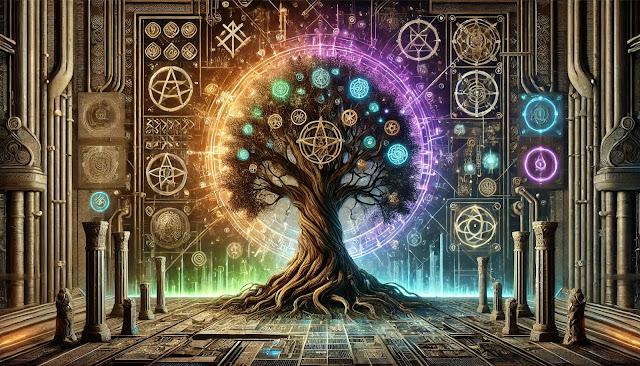
Комментарии
Отправить комментарий